Cool Tools
There’s no formula or algorithm for effective professional or academic writing, nor any app, tool, or resource that will turn poor writing into great writing. However, tools can help us identify problem areas, tighten and clarify language, and even check our tone.
None of the links below will guarantee great writing, but they might be helpful if you’re looking to improve your clarity, conciseness, or tone. Sans Bullshit Sans and BlaBlaMeter aim to help writers eliminate “bullshit” from their writing (in professional writing, we often call them “canned” or “boilerplate” phrases, “business-ese,” or jargon). The Tone Analyzer and FoxType Politeness claim to help writers check for impoliteness, aggression, and unnecessary formalism and offer suggestions for revision. UpGoer Five checks writers’ texts against the 1,000 most common words (and UpGoer Six color codes text according to commonality).
While I haven’t tested any of the five apps above extensively, I do occasionally use the Hemingway Editor. While it’s available as a free in-browser tool, I like it so much I paid for the app. It can help writers identify long, complex sentences, common grammatical errors, and instances of passive voice (remember, passive voice isn’t “wrong” as long as it’s used strategically).
Nothing is perfect, so try these at your own risk. Happy Apping. 
 |
Writefull is an app that gives feedback on your writing by checking your text against databases of correct language. You can use Writefull in any writing tool – from MS Word to Gmail. Simply select a piece of text, hit the short-key to activate Writefull, and choose one of its many options.
[text via Writefull]
|
 |
Slick Write is a powerful, free tool that makes it easy to check your writing for grammar errors, potential stylistic mistakes, and other features of interest. Whether you’re a blogger, novelist, SEO professional, or student writing an essay for school, Slick Write can help take your writing to the next level.
[text via Slick Write]
|
 |
Is your friend a rockstar brogrammer? Are you being asked to cause a paradigm shift? Does your co-worker have the job title “social media guru”? There is a solution. Sans Bullshit Sans. The font that replaces every buzzword by a Comic Sans-styled censorship bar.
[text via PixelAmbacht]
|
 |
Perhaps a bit too aggressive in your emails? Are your blog posts a little too friendly? Tone Analyzer might be able to help. The service uses linguistic analysis to detect and interpret emotional, social, and writing cues found in text. Then, it also offers rhetorical suggestions for an author to improve the intended tone of their message.
[text via IBM Watson Developer Cloud]
|
 |
Hemingway App makes your writing bold and clear. The app highlights long, complex sentences and common errors; if you see a yellow sentence, shorten or split it. If you see a red highlight, your sentence is so dense and complicated that your readers will get lost trying to follow its meandering, splitting logic — try editing this sentence to remove the red.
[text via Adam Long & Ben Long / Medium]
|
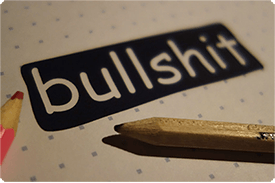 |
How much bullshit hides in your text? PR-Experts, politicians, ad writers or scientists need to be strong here! BlaBlaMeter unmasks without mercy how much bullshit hides in any text. A useful tool for everyone involved in writing!
[text via Ilse Burisch]
|
 |
Can you explain a hard idea using only the ten hundred [1,000] most used words? (Or try the Up-Goer Six Prototype — it color codes words depending on how common they are).
[text via Theo Sanderson / XKCD]
|
 |
Foxtype helps you write in a more polite, friendly tone. We rate the politeness of your sentences. We also help re-write your sentences to sound more polite.
[text via FoxType]
|
 |
A text editor that only allows the 1,000 most common words in English. I just got Randall Monroe’s new book Thing Explainer. Only using the top 1,000 words makes the text really easy to read. I thought I would make it easy for people to write like this, so I made this application. It’s cool to be clear.
[text via Morten Just on GitHub]
|
 |
Expresso is a little tool to edit texts and improve your writing style. It will teach you to express yourself through writing more efficiently and help make your texts more readable, precise, and engaging.
[text via Expresso by Mikhail Panko]
|
 |
Cliche Finder: Find cliches based on Associated Press Guide to News Writing.
OneLook Reverse Dictionary: Describe a concept for related words & phrases.
Online Correction: Find spelling, grammar, and stylistic errors.
The Passivator: Browser bookmarklet to flag passive verbs and adverbs.
Spam Analyse: Check if your email newsletter is spam filter friendly.
Readability Score: Determine Flesch-Kincaid and other readability formula scores.
Syntax Highlighter: Determines and highlights parts of speech in pasted text.
Parts of Speech Tagger: Tags parts of speech in text.
|

